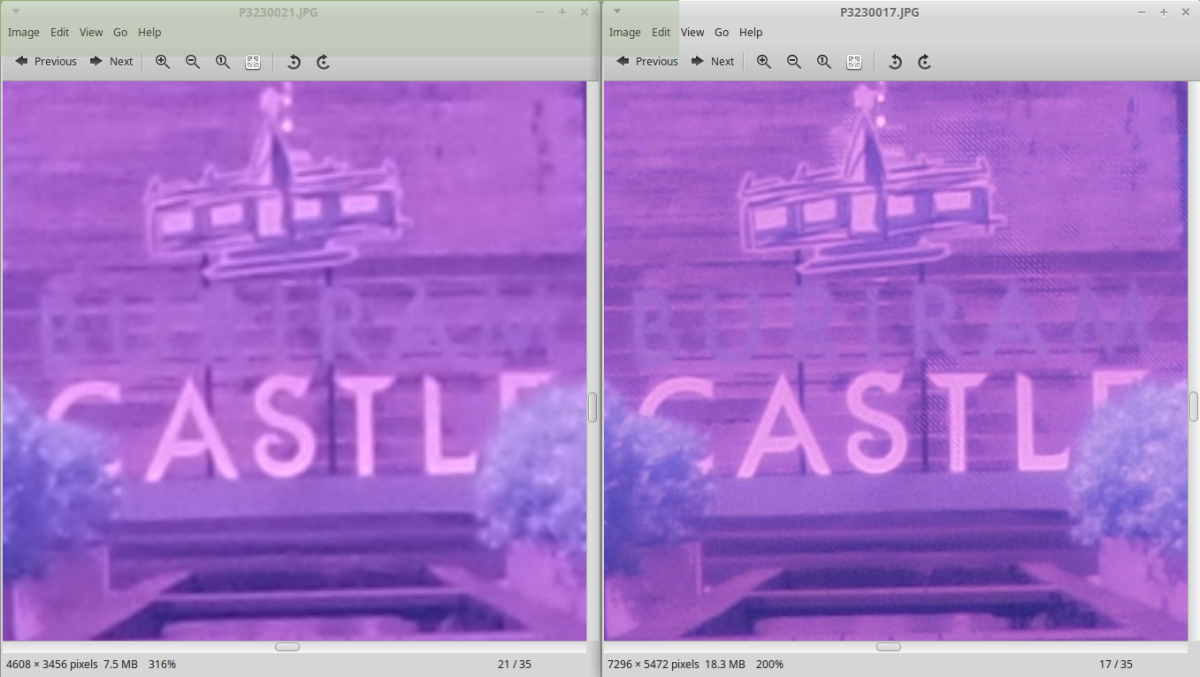The 35mm field if view is definitely my favourite lens. The Voigtlander Micro Four thirds 17.5mm f0.95 is an incredible lens, and it renders photos out of camera wonderfully. However it’s a bit of a heavy beast to lug around. I wondered how the equal field of view and almost equal depth of field Fuji 23mm f1.4 would compare. Paired with my X-A1 it’s noticeably lighter.
E-M5 Mkii – 496g (Camera) + 540g (lens) = 1.036kg
Fuji X-A1 – 330g (Camera) + 301g (lens) = 0.631kg
or if you add the X-T2, which I don’t have, it’s a bit closer
Fuji X-T2 – 501g (Camera) + 301g (lens) = 0.802kg
The following images have been cropped for consistency, and exposure adjusted to try and make them as easy to compare as possible. In my experience the Fuji’s all seem to expose to the right (over) whilst Olympus expose to the left (under). All Voigtlander shots wide open at f0.95 and all Fuji shots wide open at f1.4


The first thing you notice is the vignette on the Voigtlander wide open, the fuji is much more even across the frame.


Along with the vignette the Voigtlander also has a more “glowy” out of focus look, albeit not quite as sharp as the Fuji.


When the subject is a few metres away there doesn’t appear much difference between the two.


The Fuji definitely holds it’s own in terms of rendering, and the Auto Focus is a nice option over the manual focus only Voigtlander. The below images are not identical, but both have some post processing, including adding some vignette to the Fuji to try and make it resemble the Voigtlander.


In conclusion I think the out of camera rendering of the Voigtlander is quite special, leaving the Fuji looking slightly clinical, and technically more perfect. However with a little bit of post processing it is hard to pick which lens is which, I’m probably going to use the lighter Fuji system a bit more often.